Chromebook hit the market 10 years ago and quickly became one of the best devices for educational purposes in the market. Google releases a number of fantastic new features to celebrate its 10th birthday, promising to achieve a better quality of life.
Smaller feature updates introduced for built-in application icons, including Canvas and Explore. Select-to-speak, the Google screen-reader also gets some new controls on reading voice.
Also Read: Chrome OS Now Comes with a Built-In Screen Recorder
10 Years Celebration with New Chrome OS Features
A new function called a Phone Hub is also being released in Chromebooks, which allows you to remotely access your android phone’s few features such as messages response and battery-life monitoring while your mobile is out of reach. With the new feature, you can open the same tab on our Chromebook which has opened last on your phone, also it can help you to find out your mobile where it placed if you forget or if it goes missing.
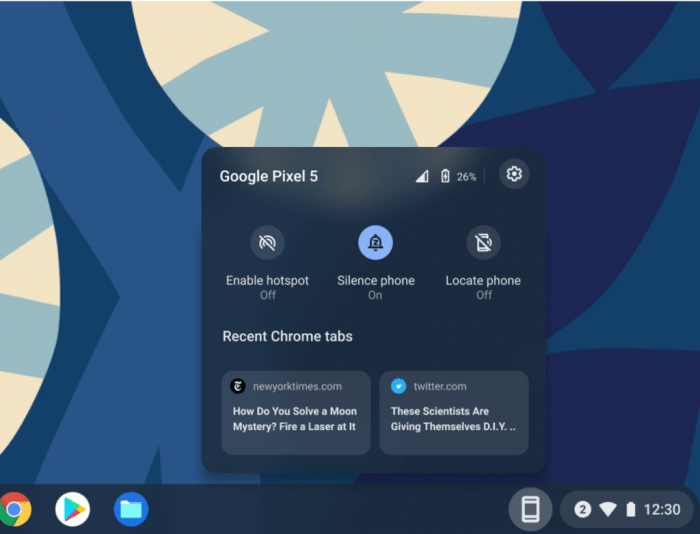
Also can enjoy the feature which helps to easy access of files with “Nearby Share” feature same like Airdrop, it allows users to share files between Chrome OS and Android devices instantaneously as well as extended WiFi feature to connect your Chromebook automatically to trusted networks you have already accessed over your Android devices, such as tablets or phones to avoid passwords hassle.

Now, when you have to do a large amount of copy/paste work save time copying and pasting with Clipboard, with this feature you are able to save up to five copied items and avoid the need to keep tabs of various websites and switching between windows.
By pressing your Launcher Key, you can access the Get answers fast feature. You will get a Fast Answer to any word, which instantly provides helpful information if you right-click on a word such as a definition, or a translation. If you see some difficult word in a website, recipe, or description, you don’t need to open a new tab to look for the definition. You can also disable the feature to switch off “Related info” in Chrome OS Settings.
A lot of users moved to use Chromebooks from Macbooks or Windows laptops and the reason is pretty clear. Chromebooks make tasks feel effortless with innovative systems and usually available at significantly lower prices as compared to others.
Visit the Google Website here to find more about the new features in the “what’s new” section.
You may be also interested in: Google Brings New Imaginary Wallpaper Collection to Chromebooks
Chromebook New Features Introduces on 10 Years Completion -





0 Comments