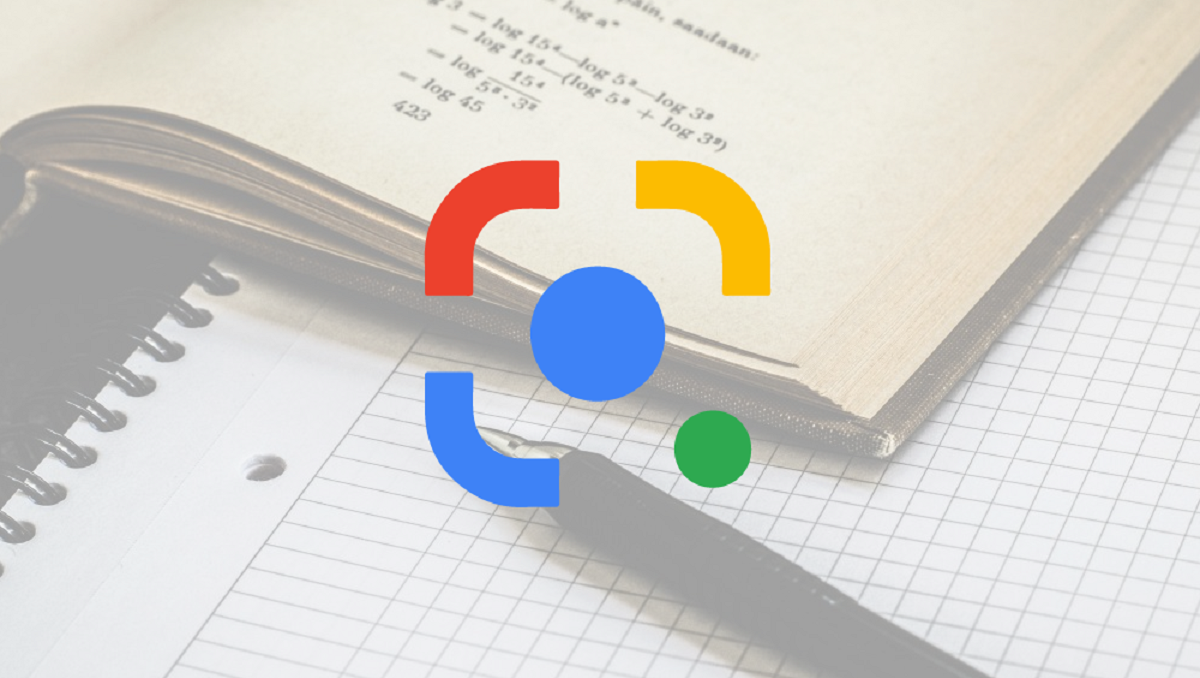
Google Lens has come up with a new feature for Android users that will make their access to screenshots and other images within the smartphone easier- Gallery Mode for Beta Users. This feature is discovered by 9to5Google and is available on the beta app (v12.8 or higher) for Android. Though a beta version of Google lens is a minor update but it has come with great help for users as accessing images quickly will save a lot of time.
The Lens is a quite useful app. It supports user analyse real-time photos and is helpful for scanning QR codes. This app also helps in identifying plants and animals, explore places, copy information, and translate text. With this new feature, users can shift from the app to the gallery directly in the form of thumbnails. These thumbnails are visible through full-screen mode upon tapping on the gallery icon next to the shutter.
Google Lens Rolls Out Gallery Mode for Beta Users
After this Google Lens shows a fullscreen grid of images ordered in the folders. The first one is the screenshot folder followed by the folder having other images. Users can expand each of these folders by clicking on the View button on the top of the right corner.
Previously the company also announced a new feature for making online education more accessible and easier which is the new normal these days. The newly introduced education mode helps students by giving solutions to complex problems. This can be done by simply clicking the image of that problem. Isn’t it amazing? Students can also get solutions to STEM questions with potential explanation. The best thing is that students get step by step explanation to make understanding easier for students.
Also Read: Google Lens App Hits 500 Million Downloads on the Play Store
Google Lens Rolls Out Gallery Mode for Beta Users





0 Comments