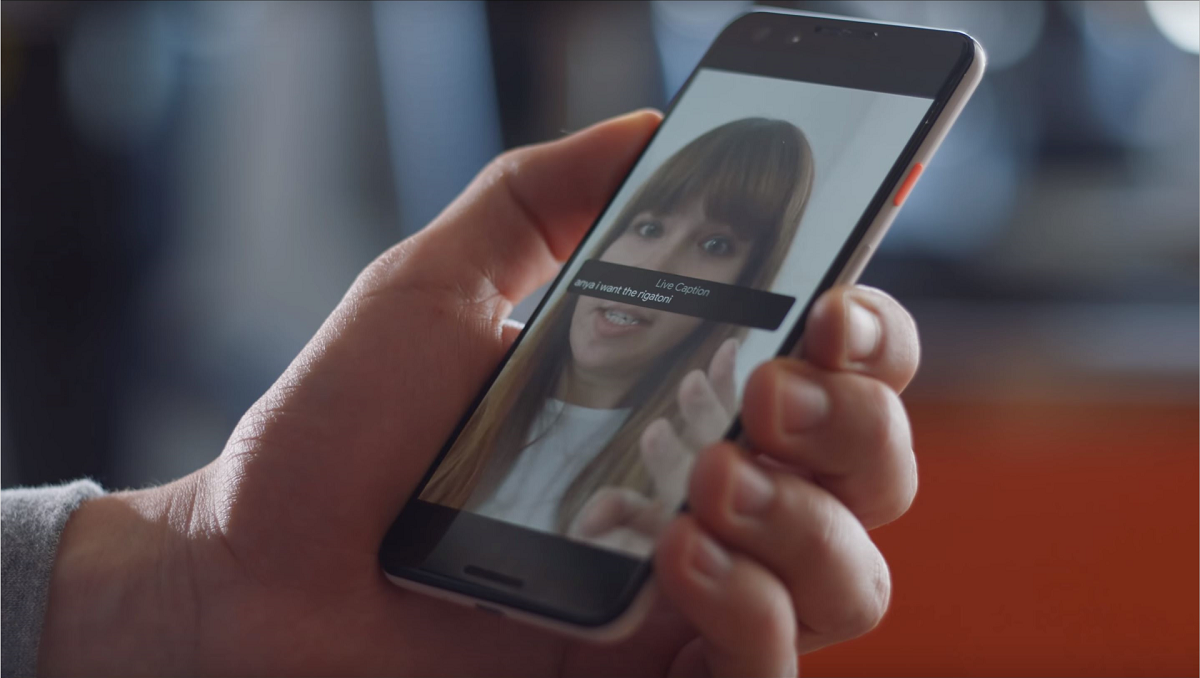
Google has now launched its Live Caption feature on Chrome. Now, if you are in a noisy environment or can’t hear the audio clearly, Google’s Live Caption feature will help you to understand the content. With Live Caption on Chrome, you can automatically generate real-time captions for media with audio on your browser. It works across social and video sites, podcasts and radio content, personal video libraries (such as Google Photos), embedded video players, and most web-based video or audio chat services.
Here is How to Get Live Caption of Any Video on Google Chrome:
- Open Google Chrome on your desktop or PC
- Click on the three-dot icon on the right side of the screen
- Open Settings
- Click on the Advanced section on the left side
- From this section, open the Accessibility section
- Turn on Live Caption
Check Also: ‘Ok Google’ Not Working? 5 Ways to Fix it
More interestingly, Live Caption works offline too. Now you can even caption audio and video files saved on your hard drive when you play them in Chrome. Live Caption also works offline, so you can even caption audio and video files saved on your hard drive when you play them in Chrome.
Furthermore, the feature currently supports English. It is available globally on the latest release of Chrome on Windows, Mac and Linux devices. It will soon be available on ChromeOS. For Android devices, Live Caption is already available for any audio or video on your mobile device.
For More Details Please Visit: Google Chrome
How to Get Live Caption of Any Video on Google Chrome





0 Comments