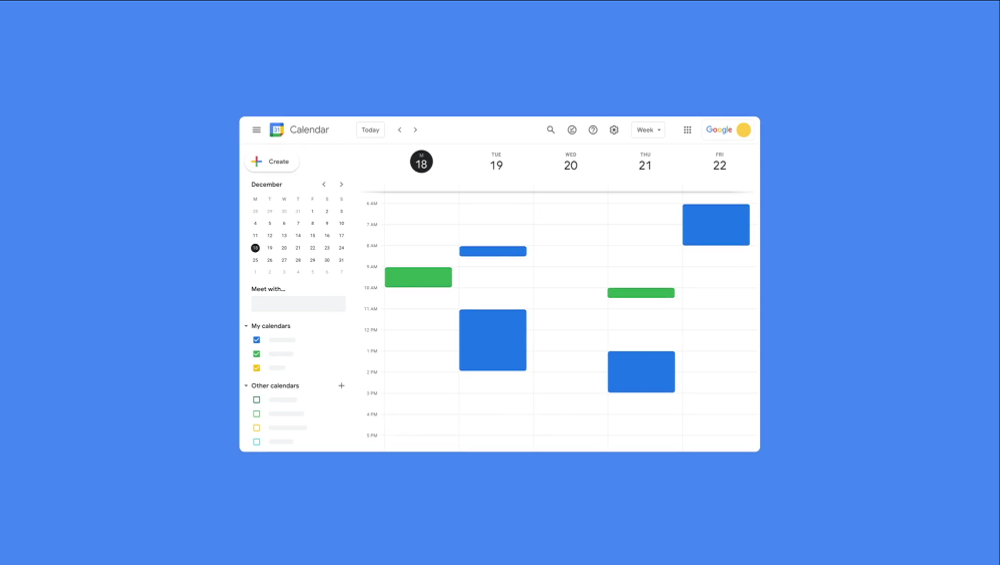
Google has announced that it is now adding a small but highly useful feature to the Calendar that allows users to snooze Google Calendar desktop notifications right from the notification itself. It might seem a very small addition, but Google said it was a top user’s request.
You can turn on snooze notifications by default, and according to the Google, you are unable to remove the option. Users are also allowed to change the timing of snoozed notifications. In case, users tap on a snooze, the notification will reappear one minute before the schedule meeting. There is no admin control for this feature.
Now Snooze Calendar Notifications in Chrome
Google noted that users can also “re-snooze” a notification for an additional five minutes as many times as they would like. “By default, snoozed notifications will reappear one minute before the scheduled meeting; you can change this timing in your Calendar settings. You can also “re-snooze” a notification for an additional five minutes as many times you’d like, until the meeting ends.”
To enjoy this new feature, a few things that you should keep in mind:
- You should enable the desktop notifications and open the Calendar in a tab to see notifications on your desktop.
- You are only able to snooze the notifications on Chrome browsers.
- Users with desktop notifications enabled may see the promo below in the coming weeks.
Recommended Reading: How to use the new Google Chrome “Preview tab” Feature?
Now Snooze Calendar Notifications in Chrome





0 Comments